The days when you believed those WhatsApp screenshots of conversations were over. In this post, we share step-by-step how fake WhatsApp chats and screenshots are generated or created. You will also learn how fake text messages and screenshots, fake Twitter chats, and Sscreenshots are created online and used.
You have surely seen one of these on another person’s WhatsApp status or on Facebook and even in trending news stories before.
I was personally surprised when I found out about this. We have all been fooled all these years into believing some of these outrageous screenshots.
After you learn the truth and how fake WhatsApp chats and screenshots are created, you will hardly believe many of these screenshots on the internet.
In some instances, people who sell products and services and are aware of this procedure also use it to produce positive reviews that help them convince you to buy their products.
Money-doubling scammers also use this same strategy to produce test message screenshots of monies they have reviewed. If you get fooled after you are done reading this post, hmm, then you deserve it.
Those who sell betting odds also use this same site to make the screenshots they share on their pages to fool you.
WASSCE and BECE Apor trading syndicates also use this site to craft the messages and screenshots they share to prove that others are paying for their services. They use it to provide you with fake positive reviews to get you to send them money.
Do not be fooled any longer.
However, we cannot deny the fact that some of these screenshots about break-up messages, relationships, etc. may be true.
How Fake WhatsApp Chats and Screenshots Are Created
Step 1: Go to the site >>>> Fake-Whatsapp
Step 2: Choose whether you want the Fake WhatsApp Chats and Screenshots to look like those on a desktop or mobile device.

Step 3: If you choose mobile, you have to select either Android or iPhone.
In this example, we will generate the fake WhatsApp chat using mobile and Android phone option.
Step 4: Choose one or all the following options. Hide Header, Hide Footer, Dark Theme. Each option you choose will add a feature to the screenshot.
Step 5: Choose the time that must show on the chat. For example, in this example the time chosen is 10: 04 Am
Step 6: Choose the battery level. For example, in this example the battery level chosen is 50%

Step 7: Proceed to the button of the chat and click on the usual place where you type messages
Step 8: When you click on the space, you would see the sender and receiver options. Choose who is supposed to send a message and then go ahead to type and send the message.
Alternate the sender and receiver options until you are through with your message.

Step 9: You can also upload images, videos, audio as part of the Fake WhatsApp Chats and Screenshot you want to create. The screenshot below was generated from the site. It looks so real but it is a fake chat.
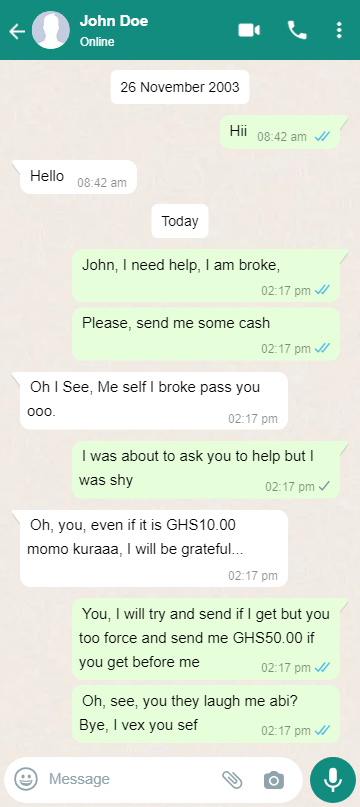
Step 10: Once you are done, download the screen from the site using the download WhatsApp Chat as an image feature.
To delete a message, tap on it and delete it from the chat.
This feature on the site can be used to create useful communication, but currently only scammers and thieves have been using it to steal from people.
An example of a more productive use of the Fake WhatsApp Chats and Screenshots is below

By following the same steps provided above, you can learn the following
READ: 2023 BECE and WASSCE Results: How to Check Online and Buy Result Checkers

How Fake Text Messages and Screenshots
To create a fake text message, follow the guide here. Do not use this to scam and deceive people.
Step 1: Go to the site fakedetail.com
Step 2: From the home menu select Text Messenger.
Step 3 : You can choose whether the message should be sent through am android or an iPhone.
Step 4: On the left panel, edit the date, battery level and other features like the name of the recipient, the colours of the text etc.
Step 5: Choose whether you want to have a screenshot of just one senders’ message or both the sender and receiver.
What this means is that, if you choose 1, through out, the messages you type will be coming from just one person. However if you alternate between 1 and 2, you will have a message from a sender and a receiver.
Now that you know how they Create Fake Text Messages and Screenshots, do not believe what ever you see on the internet.

How To Create Fake Twitter Chats and Screenshots
It is so easy to see Fake Tweets all over the internet especially of politicians regarding statements they made in the past.
You will think the someone actually screenshotted it and kept it all this while.
But the truth is, they only went to the FakeDetail site to create it.
When it comes to Twitter and the use of the FakeDetail site, you can create fake Tweets, Twitter Chats, Twitter Tweets, and Twitter Profile of anyone you want.
Now that you know how they Create Fake Twitter Chats and Screenshots, do not believe what ever you see on the internet.
Go to the site and try it out for your self.
How To Create Fake Facebook Chats and Screenshots
Creating a Fake Facebook Chat, Video Call or or Fake Facebook Posts are the three possibilities when using the FakeDetail site.
I am sure you have seen old messages and comments of celebrities and politicians go viral all of a sudden. Well, they are often created using the FakeDetail site.
You will think the someone actually screenshotted it and kept it all this while.
But the truth is, they only went to the FakeDetail site to create it.
Go to the site and try it out for your self.
Now, go to the site and try them out and also try your hands on the following.
How To Create Fake Instagram Chats and Screenshots
How To Create Fake TikTok Chats and Screenshots
How To Create Fake YouTube Chats and Screenshots
How To Create Fake Instagram Chats and Screenshots
How To Create Fake Telegraph Chats and Screenshots
How To Create Fake LinkedIn Chats and Screenshots
I have no doubt that this post on how they Create Fake Twitter Chats and Screenshots, Create Fake TikTok Chats and Screenshots, Create Fake TikTok Chats and Screenshots, Create Fake Telegraph Chats and Screenshots and Fake WhatsApp Chats and Screenshots is just intriguing and an eye opener when it comes to the power of technology and the internet.
Finally do not always believe what ever you see on the internet.





